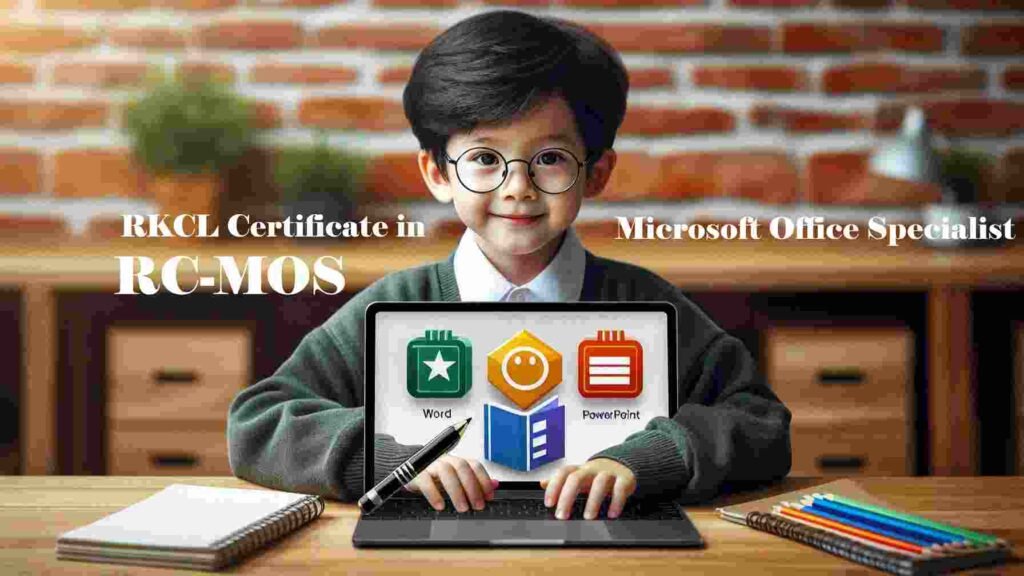
RKCL MOS Course
The RKCL Microsoft Office Specialist (MOS) Course is designed to help individuals master essential Microsoft Office tools, including Word, Excel, PowerPoint, and Outlook. Whether you’re a student, job seeker, or working professional, this course will teach you practical skills that are valuable in any career.
MOS, known as Microsoft Office Specialist, and the certification offered by RKCL is recognized and respected, giving you an edge in the job market. By the end of the RCMOS ( RKCL Certificate in Microsoft Office Specialist )course, learners will be well-prepared to demonstrate their proficiency in the latest Microsoft 365 tools, boosting their career prospects significantly. Enroll now to enhance your productivity, gain valuable expertise, and take a step forward in your professional journey with the RKCL MOS course.
Table of Contents
What is MOS Program?
MOS stand for “Microsoft Office Specialist”, is a globally recognized certification program that validates your skills in Microsoft Office applications like Word, Excel, and PowerPoint. This certification is ideal for students, job seekers, and professionals looking to enhance their IT skills. Earning a MOS certification demonstrates your ability to use Office software efficiently, making you more attractive to employers.
RKCL offers MOS courses that provide comprehensive training and preparation for the certification exam. With MOS certification, you can gain a competitive edge in the job market, as many employers value proficient Microsoft Office users. Start your journey toward certification today!
Course Objectives
The RKCL Microsoft Office Specialist (MOS) Course aims to teach you the skills needed to use Microsoft Office tools like Word, Excel, PowerPoint, and Outlook. The course has simple goals:
- Teach practical skills to use Microsoft 365 tools effectively.
- Help you work faster and better with Microsoft Office programs.
- Prepare you to get the MOS certification, which is recognized everywhere.
- Improve your job opportunities by learning important software skills.
- Make sure you stay competitive in today’s digital world.
By the end of the course, you’ll be confident in using Microsoft Office, making you more valuable in any workplace.
Course Overview
The RKCL Microsoft Office Specialist (MOS) Course is designed to help you master Microsoft Office tools like Word, Excel, PowerPoint, and Outlook. This course is great for students, job seekers, and working professionals who want to improve their computer skills and get MOS certified. The course lasts 120 hours and will teach you useful tips and tricks to increase your productivity at work. It’s suitable for anyone with basic computer knowledge and some experience with Microsoft Office. By the end of the course, you’ll be ready to use Microsoft 365 confidently in any job.
Here is the course details:
| Course Overview | Details |
|---|---|
| Course Name | RKCL Microsoft Office Specialist (MOS) |
| Course Code | MOS & RCMOS |
| Eligibility | 10th Pass (Preferable) |
| Course Fees | Rs 9000/- per candidate |
| Examination By | RKCL ITGK (Authorized Centers) |
| Exam Mode | Online |
MOS Full Form: Microsoft Office Specialist
RCMOS Full Form: RKCL Certificate in Microsoft Office Specialist
Course Duration
120 hours, ideally spread over 3 months with 2 hours daily for 5 days a week.
Course Fees
The fee for this course is Rs 9000/- per candidate.
Eligibility
- Preferably, the learner should have passed Class 10th (not compulsory).
- Basic computer skills, including file management and navigating the operating system.
- Introductory knowledge of Microsoft Office (Word, Excel, etc.).
- RS-CIT Course completion is desirable (not mandatory).
Certificate
Upon successful completion of the RKCL MOS course, learners will receive a printed certificate issued by RKCL. Additionally, a digital copy of the certificate will be provided on DigiLocker, ensuring easy access and verification of their achievements in Microsoft Office skills for future opportunities.
Who Can Enroll in this Program
The RKCL Microsoft Office Specialist (MOS) Course is open to a wide range of learners, including:
- Students: Anyone who has passed Class 10 or higher and wants to improve their computer skills.
- Job Seekers: Individuals looking to boost their resume and enhance their job prospects with Microsoft Office certification.
- Professionals: Working individuals aiming to improve productivity and efficiency in using Microsoft Office tools.
- Beginners: Anyone with basic computer literacy who wants to gain advanced skills in Microsoft 365 applications.
This course is ideal for anyone looking to gain valuable computer skills, regardless of prior experience.
What Skills Will You Learn?
In this course, you will master key skills in various Microsoft Office applications.
Microsoft Word: You will learn advanced document formatting techniques, how to create tables, and use mail merge and collaboration tools effectively.
Microsoft Excel: You’ll gain expertise in data analysis using functions and formulas, creating charts, and managing data with PivotTables.
Microsoft PowerPoint: You will discover how to design professional presentations, use animations and transitions, and integrate multimedia elements to make your slides more engaging.
Additionally, you will prepare for certification exams with practice tests and strategies to enhance your test-taking skills. This course is designed to provide you with practical knowledge that will boost your confidence and improve your productivity in any professional setting.
How to Enroll for RKCL MOS Course
Enrolling in the RKCL Microsoft Office Specialist (MOS) course is easy! Here’s how you can do it:
- Find Your Nearest Center: Search for your nearest RKCL Training Center (IT Gyan Kendra) in Rajasthan.
- Fill Out the Application: Visit the center, complete the application form, and submit the required documents along with the course fee.
- Submit Your Details: After paying, the center will enter your information into the RKCL portal and provide you with a fee receipt. Make sure to check that all details are correct.
- Confirm Admission: Once your admission is confirmed, you’ll be assigned to a suitable training batch. Attend classes at the IT Gyan Kendra, where qualified instructors will teach you.
- Access E-Learning: After a few days, you’ll receive a User ID and password to access e-learning on the RKCL LMS portal.
Follow these simple steps to kickstart your journey in mastering Microsoft Office skills!
Tranning Padalogy for RCMOS
The RKCL Microsoft Office Specialist (MOS) course uses a blended learning approach, mixing online and offline training. This method helps students learn in a flexible and effective way, making it easier for everyone to engage with the material.
1. Online Learning Features
Self-Paced Modules: Students can access video lectures, reading materials, and quizzes through the RKCL Learning Management System (LMS). This allows them to learn at their own speed and on their own schedule, which is helpful for those who have other commitments.
Online Assignments and Tests: Learners can complete assignments and quizzes on the RKCL LMS platform. They receive instant feedback, so they know how they are doing and can see where they need to improve. This keeps students engaged and helps them learn continuously.
2. Offline Learning Features
In-Person Hands-On Sessions: Practical classes take place in a physical classroom or lab, where students can apply what they’ve learned. These sessions allow for direct help from qualified instructors, enhancing their skills through real-world experience.
Group Work: Students work together on group projects during offline classes. This teamwork helps them share knowledge and support each other, making the learning experience richer.
Mentorship and Support: Instructors are available for one-on-one meetings, providing personal guidance and help with tough topics.
3. Combining Learning Methods
Flipped Classroom: Students study the online material before coming to class. This way, they can focus on applying what they’ve learned and solving problems during in-person sessions.
Regular Feedback: Both online and offline assessments help track student progress and understanding of the material.
Flexibility and Accessibility: This blended learning method fits different learning styles and busy schedules, making it easier for students to balance their studies with other responsibilities. By offering this flexible learning environment, RKCL helps students build important skills for their careers.
Study Material
User Access: Every registered student receives a unique User ID and Password for the RKCL LMS portal ilearn.
E-Learning Content: The LMS portal offers immersive and engaging e-learning materials, including interactive content, video tutorials, and quizzes.
Flexible Learning: Students can study at their own pace and revisit materials to reinforce their understanding.
Offline Study Notes: RKCL Training Centers (IT Gyan Kendras) provide offline study notes prepared by experienced faculty.
Comprehensive Resources: The combination of online and offline materials ensures a thorough understanding of Microsoft Office applications.
Skills Development: Students enhance their skills in Microsoft Word, Excel, PowerPoint, and Outlook, preparing for certification exams.
Quality Education: RKCL is committed to providing quality educational resources to support student success in the job market.
RCMOS Syllabus
The RKCL Microsoft Office Specialist course is designed to provide learners with essential skills in Microsoft Word, Excel, and PowerPoint. The Curriculum includes hands-on training to prepare students for real-world applications and Microsoft certification.
1. MS Word
- Document Navigation: Learn to navigate and manage documents efficiently.
- Formatting Skills: Master advanced formatting techniques for text and paragraphs.
- Tables and Lists: Create, modify, and manage tables and lists for better data organization.
- Collaboration Tools: Use comments, change tracking, and reference management for effective teamwork.
2. MS PowerPoint
- Slide Management: Understand how to create, modify, and organize slides effectively.
- Multimedia Integration: Insert and format images, videos, and charts to enhance presentations.
- Animations and Transitions: Apply animations and transitions to make presentations engaging.
3. MS Excel
- Data Analysis: Use functions, formulas, and PivotTables for in-depth data analysis.
- Charts and Graphs: Create and format various charts to visualize data clearly.
- Advanced Formatting: Implement conditional formatting and data validation techniques for better data management.
Here’s a complete summary of the Microsoft Office Specialist (MOS) Syllabus by RKCL:
| Chapter No | Topic/Module | Chapter Names |
|---|---|---|
| MS Word | ||
| 1 | MS Word | Navigate within documents |
| 2 | MS Word | Format documents |
| 3 | MS Word | Save and share documents |
| 4 | MS Word | Inspect documents for issues |
| 5 | MS Word | Insert text and paragraphs |
| 6 | MS Word | Format text and paragraphs |
| 7 | MS Word | Create and configure document sections |
| 8 | MS Word | Create tables |
| 9 | MS Word | Modify tables |
| 10 | MS Word | Create and modify lists |
| 11 | MS Word | Create and manage reference elements |
| 12 | MS Word | Create and manage reference tables |
| 13 | MS Word | Insert illustrations and text boxes |
| 14 | MS Word | Format illustrations and text boxes |
| 15 | MS Word | Add and manage comments |
| 16 | MS Word | Manage change tracking |
| 17 | MS Word | Manage documents and templates |
| 18 | MS Word | Prepare documents for collaboration |
| 19 | MS Word | Use and configure language options |
| 20 | MS Word | Find, replace, and paste document content |
| 21 | MS Word | Configure paragraph layout options |
| 22 | MS Word | Create and manage styles |
| 23 | MS Word | Create and modify building blocks |
| 24 | MS Word | Create custom design elements |
| 25 | MS Word | Create and manage indexes |
| 26 | MS Word | Create and manage tables of figures |
| 27 | MS Word | Manage forms, fields, and controls |
| 28 | MS Word | Create and modify macros |
| 29 | MS Word | Perform mail merges |
| MS PowerPoint | ||
| 1 | MS PowerPoint | Modify slide masters, handout masters, and note masters |
| 2 | MS PowerPoint | Change presentation options and views |
| 3 | MS PowerPoint | Configure print settings for presentations |
| 4 | MS PowerPoint | Configure and present slide shows |
| 5 | MS PowerPoint | Prepare presentations for collaboration |
| 6 | MS PowerPoint | Insert slides |
| 7 | MS PowerPoint | Modify slides |
| 8 | MS PowerPoint | Order and group slides |
| 9 | MS PowerPoint | Format text |
| 10 | MS PowerPoint | Insert links |
| 11 | MS PowerPoint | Insert and format images |
| 12 | MS PowerPoint | Insert and format graphic elements |
| 13 | MS PowerPoint | Order and group objects on slides |
| 14 | MS PowerPoint | Insert and format tables |
| 15 | MS PowerPoint | Insert and modify charts |
| 16 | MS PowerPoint | Insert and format SmartArt graphics |
| 17 | MS PowerPoint | Insert and modify 3D models |
| 18 | MS PowerPoint | Insert and manage media |
| 19 | MS PowerPoint | Apply and configure slide transitions |
| 20 | MS PowerPoint | Animate slide content |
| 21 | MS PowerPoint | Set transition effect duration |
| MS Excel | ||
| 1 | MS Excel | Excel Fundamentals & Import data into workbooks |
| 2 | MS Excel | Navigate within workbooks & Modification |
| 3 | MS Excel | Format worksheets and workbooks & Data |
| 4 | MS Excel | Customize options and views |
| 5 | MS Excel | Configure content for collaboration |
| 6 | MS Excel | Manipulate data in worksheets |
| 7 | MS Excel | Format cells and ranges |
| 8 | MS Excel | Define and reference named ranges |
| 9 | MS Excel | Summarize data visually |
| 10 | MS Excel | Create and format/sort tables |
| 11 | MS Excel | Insert references |
| 12 | MS Excel | Calculate and transform data |
| 13 | MS Excel | Format and modify text |
| 14 | MS Excel | Create Charts & Advanced Charts |
| 15 | MS Excel | Modify charts |
| 16 | MS Excel | Format charts |
| 17 | MS Excel | Manage workbooks |
| 18 | MS Excel | Prepare workbooks for collaboration |
| 19 | MS Excel | Use and configure language options |
| 20 | MS Excel | Fill cells based on existing data |
| 21 | MS Excel | Format and validate data |
| 22 | MS Excel | Apply advanced conditional formatting and filtering |
| 23 | MS Excel | Perform logical operations in formulas |
| 24 | MS Excel | Look up data by using functions |
| 25 | MS Excel | Use advanced date and time functions |
| 26 | MS Excel | Perform data analysis |
| 27 | MS Excel | Troubleshoot formulas |
| 28 | MS Excel | Create and modify simple macros |
| 29 | MS Excel | Create and modify PivotTables & PivotCharts |
RKCL MOS Course Exam Overview
| Exam Overview | Details |
|---|---|
| Exam Name | RCMOS Exam |
| Mode of Exam | Online |
| Total Marks | 100 |
| Minimum Passing Marks | 40 |
| Exam Portal | RKCL LMS portal |
| Exam Center | RKCL Training Center (IT GYAN Kendra) or Computer Lab |
| Duration of Exam | 1 Hour (60 minutes) |
Job Opportunities for Microsoft Office Specialists (MOS) Graduates
After completing the RKCL Microsoft Office Specialist (MOS) course opens up various job Prospects for graduates. After completing the MOS course, you gain valuable skills in Microsoft Office applications that are highly valued by employers. This certification showcases your abilities in Word, Excel, PowerPoint, and more, making you a strong candidate for roles such as administrative assistant, data entry operator, and marketing coordinator. With these essential skills, graduates can enhance their employability and pursue fulfilling careers in diverse industries.
Here are 15 job opportunities for MOS graduates.
- E-commerce Specialist:
Manage online store operations, including product listings and customer communications, utilizing Office applications for reports. - Financial Analyst:
Analyze data and create financial reports using Excel for decision-making. - Content Writer:
Create and edit documents, reports, and marketing materials using Word. - Executive Assistant:
Provide high-level administrative support to executives, preparing reports and presentations in PowerPoint and Word. - Office Manager:
Oversee daily operations and ensure the smooth functioning of the office with the help of Office applications. - Data Entry Operator:
Input and manage data in databases and spreadsheets, relying on Excel for accuracy. - Administrative Assistant:
Manage office tasks, schedules, and communications using Word, Excel, and Outlook. - Training Specialist:
Conduct training sessions on Microsoft Office applications for individuals or groups. - Sales Coordinator:
Support sales teams by preparing sales reports, presentations, and coordinating communications. - Human Resources Assistant:
Assist HR departments with document management, employee records, and reporting. - Project Coordinator:
Manage project documentation, timelines, and budgets using Microsoft Office tools. - IT Support Specialist:
Help users with software-related issues, including Microsoft Office applications. - Freelance Consultant:
Offer freelance services in document creation, data analysis, and presentations for clients. - Marketing Coordinator:
Create presentations, reports, and promotional materials, utilizing various Microsoft Office applications. - Customer Service Representative:
Assist customers while documenting interactions and creating reports using Microsoft Office tools.
Job opportunities for Microsoft Office Specialists (MOS) graduates are varied and promising. With important skills in Microsoft Office programs, graduates can do well in many different jobs across various industries. By taking these positions, MOS graduates can improve their career chances, earn more money, and help their companies succeed.
Conclusion
RKCL Certificate in Microsoft Office Specialist (RCMOS) is an excellent opportunity for anyone looking to improve their skills in Microsoft Office applications. This course teaches essential skills for creating documents, managing data, and designing presentations, preparing students for various job roles in different industries. With online exams held at RKCL training centers, candidates can showcase their skills in a supportive environment. Earning the RCMOS certification makes individuals more attractive to employers and enhances their chances of career growth. This certification is a valuable step toward a successful career in today’s digital workplace, helping candidates become efficient and effective in their roles.