RCGD
RKCL Certificate in Basic Graphic Design
Graphic Design is a creative discipline that involves combining text, images, and other visual elements to communicate messages effectively. It plays a crucial role in various industries, including advertising, marketing, publishing, and web design. With the increasing demand for visually appealing content in the digital age, graphic design skills have become highly valuable.
Are you interested in learning the fundamentals of graphic design? RKCL offers the RCGD course (RKCL Certificate in Basic Graphic Design), providing individuals with fundamental knowledge and skills in graphic design.
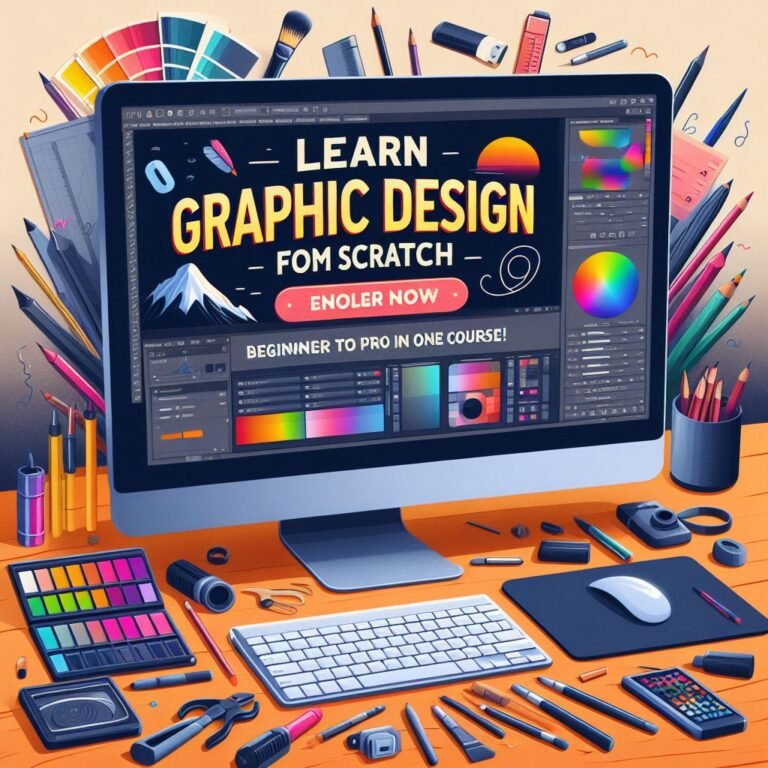
Course Introduction - RKCL Certificate in Basic Graphic Design
The Graphic Designing Course offered by RKCL is designed to equip learners with the skills and knowledge required to excel in the field of graphic design. This course focuses on developing proficiency in designing various print media materials, including advertisements, brochures, newspaper layouts, book designs, and more. By learning and practicing with industry-leading software such as CorelDRAW 2021 and Adobe Photoshop CC 2021, learners will gain the necessary expertise to create visually appealing designs.
Course Overview
| Course Name | RKCL Certificate in Basic Graphic Designing |
|---|---|
| Course Code | RCGD |
| Course Duration | 90 hours (Offline study) |
| Course Fees | Rs. 5000/- per candidate |
| Course Eligibility | Class 10 Pass with Basic Knowledge of Computers (RS-CIT Pass preferred) |
| Course Provider | RKCL |
Course Duration
The course has a duration of 90 hours, spread over a period of 2 months.
Course Fees and Enrollment/Admission
The RCGD( RKCL Certificate in Basic Graphic Designing) course is offered at a fee of Rs. 5,000 per student. Participants can enroll in the course by visiting the nearest RKCL ITGK center.
Find your nearest RKCL ITGK center and enroll in the Basic Graphic Designing Course today – Click Here
Certification
Upon completion of the Basic Graphic Designing course, participants will be awarded a certificate by RKCL (Rajasthan Knowledge Corporation Limited), validating their proficiency in graphic design fundamentals.
RCGD Course Syllabus by RKCL
The Basic Graphic Designing Course covers two popular software applications widely used in the industry :
1. CorelDRAW 2021
CorelDRAW is a powerful vector graphics editor that enables designers to create professional-quality designs. The course will cover topics such as working with shapes, manipulating text, utilizing color management, creating logos, and more using CorelDRAW 2021.
2. Adobe Photoshop CC 2021
Adobe Photoshop is a versatile image editing software used for retouching, enhancing, and manipulating digital images. The course will cover essential Photoshop tools and techniques, including layers, selections, image retouching, color correction, and special effects.
Here is complete syllabus OF RCGD course provided by RKCL
1. Fundamental of CorelDRAW
- Starting, opening, saving, and closing drawings
- Exploring basic features of CorelDRAW
- Working with templates
- Working with views, zooming, and panning
- Previewing a drawing
2. Working With Line, Shapes, Object
- Drawing lines, formatting lines and outlines, closing multiple line segments
- Applying brush strokes
- Spraying objects along a line
- Drawing flow and dimension lines
- Drawing rectangles, squares, ellipses, circles, arcs, wedges, polygons, stars, spirals, grids, and predefined shapes
- Selecting, copying, duplicating, and deleting objects
- Copying object properties, transformations, and effects
- Positioning objects
- Aligning and distributing objects
- Snapping objects
- Using dynamic guides
- Changing the order of objects
- Sizing, scaling, rotating, mirroring, grouping, and combining objects
3. Working with Pages and Layout Tools and Text
- Specifying page layout
- Choosing page background
- Adding, renaming, and deleting pages
- Using rulers and calibrating them
- Setting up grid and guidelines
- Setting drawing scale
- Adding and selecting text
- Changing text appearance, moving, fitting text to a path, finding, editing, and converting text
- Aligning, spacing, shifting, and rotating text
4. Making Brand Identity
- Creating a logo
- Making a letterhead
- Designing business cards
- Creating a monogram
5. Making Social Media/Web Graphics
- How To Make An Ecard
- How To Make A Web Banner
- How To Create A Newsletter
- How To Make A Twitter Header
- How To Make A Facebook Cover
- How To Create Web Graphics
- How To Make A Website Icon
6. Making Advertising/Marketing Materials
- How To Make A Label
- How To Make A Flyer
- How To Design A Poster
- How To Make A Brochure
- How To Make A Gift Certificate
7. Making Banner Design
- How to Make a Banner
- Banner Design
- Banner Maker
- Banner Size
8. Making Business Card
- Business Card Font
- Business Card Ideas
- Business Card Size
- Business Card Template
9. Making Character Design
- Character Design
- Character Design Ideas
- Female Character Design
- Male Character Design
10. Making Info graphics and Presentations
- Infographic Design
- Infographic Maker
- How To Make Your Own Calendar
- How To Make An Infographic
11. Making Packaging and Layouts & Fabrication/Workshop
- How To Make A Card
- How To Make A Wedding Program
- How To Make A Restaurant Menu
- How To Design A Car Wrap
12. Making T-Shirt
- T-Shirt Design Software
- T-Shirt Heat Press
- T-Shirt Logo Design
- T-Shirt Screen Printing
13. Working With Page Layout
- Page Layout
- Yearbook Page Layout
- Comic Page Layout
- Homepage Layout
- Landing Page Layout
- Magazine Page Layout
- Manga Page Layout
14. Project on CorelDRAW
- Create project on Coral Draw and Submit Project
15. Interface in Adobe Photoshop
- Basic navigation
- Work Space in Photoshop
- Documents Handling – Canvas
- New Canvas Creation – Different Type of Canvas
- Documents Setup
- Preference Management
16. Shapes In Photoshop
- Different Type of Marquee Tool Like Rectangle, Elliptical, Single Row , Single Column
- Different Type of Shape Tool Like Rectangle, Ellipse, polygon, Line….
17. Color Correction & Adjustment
- How to use levels and curves in image Photoshop CC
- How to enhance colors using vibrance
- How to change the color of something using Hue and Saturation
- How to change just one color in an image with color Balance in Adobe Photoshop CC
- How to make an image black & white in Photoshop CC
- How to add Auto Tone, Auto Contrast, Auto Color to an image in Photoshop
18. Selections & Color With Brush
- How to Use Lasso Tool
- How to Use Polygonal Lasso Tool
- How to Use Magnetic Lasso Tool
- How to Copy from One Image to Another in Photoshop CC
- How to Cut from One Image to Another in Photoshop CC
- How to Crop Images Inside of Text
- How to Remove the Background in Adobe Photoshop CC
- How to Use Quick Select Tool
- How to Use Crop Tool, Slice Tool in image
- How to Use Brush Tool
- How to Use Pencil Tool
- How to Use Color Replacement Tool
- How to Use Mixer Brush Tool
- How to Use History Brush Tool
19. Face Editing
- How to Use Spot Healing Brush Tool
- How to Use Healing Brush Tool
- How to Use Patch Tool
- How to Use Content Aware Move tool
- How to Use Red Eyes Tool
- How to Different Type of Color Mode – Like Overlay, Normal ….
- How to Use Blur Tool – For Blur in Face
- How to Use Sharpen Tool – For Whiting in Image
- How to Use Smudge Tool
- How to Use Dodge Tool
- How to Use Burn Tool
- How to Use Sponge Tool
20. Text Editing
- How to Create Text in Adobe Photoshop CC
- How to Warp Text in Adobe Photoshop CC
- How to Get Text to Follow a Line or Circle in Photoshop
21. Layer Styles
- How to Add a Line around the Outside of Type in Photoshop
- How to Add a Bevel or Emboss to Text in Photoshop CC
- How to Add a Drop Shadow to Text in Photoshop CC
- Presenting your Photoshop Work for Your Portfolio
22. Masking
- How to Put Text Behind a Person in Adobe Photoshop CC
- How to Create a Layer Mask in Adobe Photoshop CC
- How to Blend Fade One Image into Another in Photoshop CC
- How to Weave Text in and out of a Photoshop Image
- How to Select Hair in Adobe Photoshop CC
- How to Select Things with Straight Edges in Adobe Photoshop CC
- How to Get Text to Interact with Ink & Plants in Photoshop CC
23. Cropping & Preparing File for Web
- How to Crop an Image in Adobe Photoshop CC
- How to Crop an Image for a Frame in Adobe Photoshop CC
- How to Straighten the Horizon Line using Photoshop CC
- Exporting HTML and Images
- Web Gallery Creation
- Creating Slices
24. Filters
- How to Add Filters & Effects in Adobe Photoshop
- How to Turn an Image into a Painting in Adobe Photoshop
- How to Create the Dotted Halftone Poster Effect in Photoshop
- How to Fake Realistic Motion Blur in Adobe Photoshop CC
- The Lens Flare right of Passage in Adobe Photoshop
25. Retouching & Retouching Images
- How to Remove People & Text from a Picture in Photoshop
- Use Google Images to Find Your Image Before Retouching
- How to Remove Red Eye from Photographs in Photoshop
- How to Retouch Skin in Adobe Photoshop CC
- Enhancing Eyes in Adobe Photoshop CC
- How to Fix Teeth in Adobe Photoshop CC
26. Working With 3D Images
- Creating 3D Shape from Layers
- 3D Object Manipulation
- Merging 3D Layers
- Positioning of 3D Layers in a Scene
- Lighting a 3D Scene
- Rendering a 3D Scene
- Creating Effects
- Adding Transitions
- Animating Text with Key Frames
27. Project on Photoshop
- Create project on photoshop and Submit Project
Conclusion
the RCGD (RKCL Certificate in Basic Graphic Design) course offered by RKCL is an excellent opportunity for individuals interested in learning the fundamentals of graphic design. The course provides a comprehensive overview of graphic design principles and techniques, with a focus on practical application using industry-leading software such as CorelDRAW 2021 and Adobe Photoshop CC 2021.
By completing the course, participants will gain the necessary skills and knowledge to create visually appealing designs for various print media materials. They will learn about designing advertisements, brochures, newspaper layouts, book designs, and more, thereby equipping themselves to excel in the field of graphic design.
The course duration is 90 hours, spread over a period of 2 months, making it a relatively short-term commitment for individuals looking to enhance their graphic design skills. The course fees are Rs. 5,000 per candidate, making it an affordable option for aspiring graphic designers.
Upon successful completion of the course, participants will receive a certificate from RKCL, validating their proficiency in graphic design fundamentals. This certification can be a valuable asset when seeking employment or freelance opportunities in the graphic design industry.
Overall, the RCGD course by RKCL provides a solid foundation in graphic design, enabling individuals to unleash their creativity and pursue a rewarding career in this dynamic field.