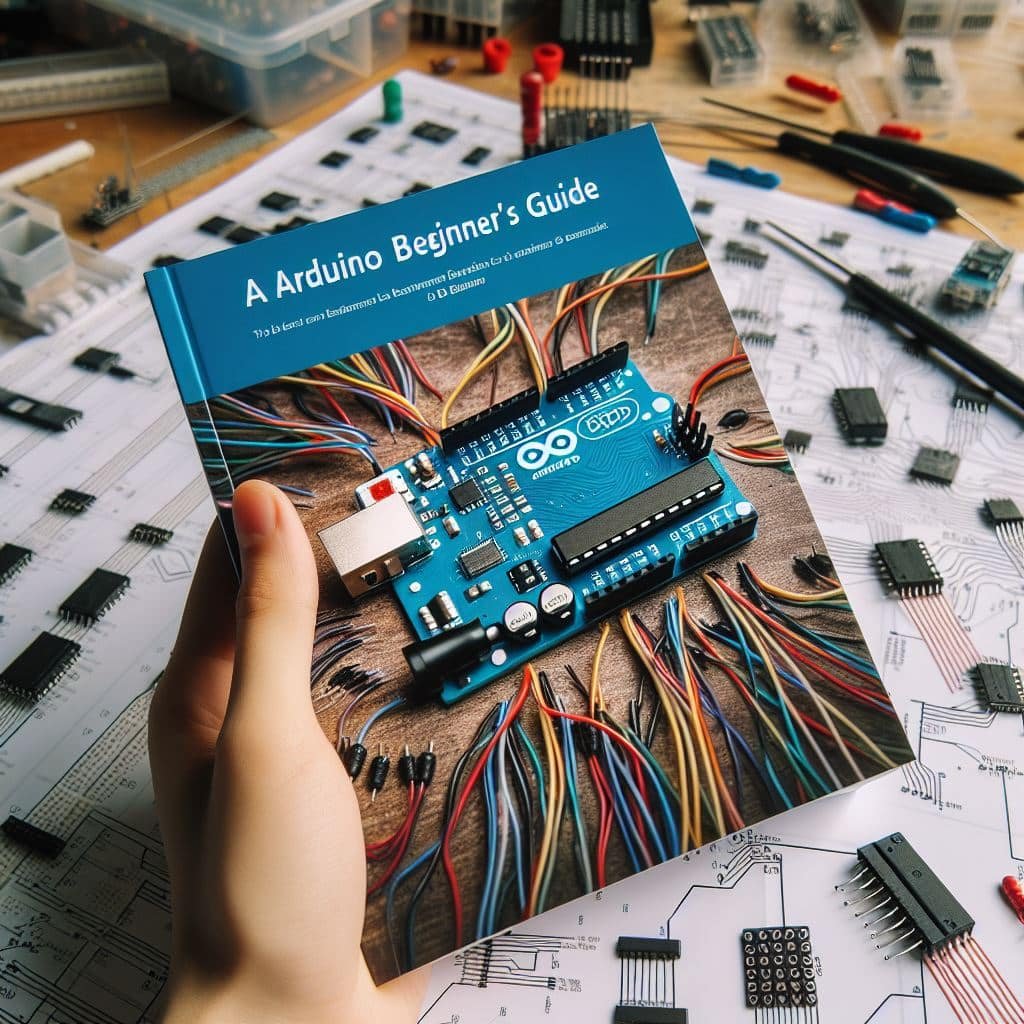
In this fast-moving world, we keep hearing something new every day. By the way, have you heard about Arduino? Or do you even know how to use it? And it may also be that you have never heard about it before. And neither have you ever used it. So how do we find out what is Arduino? We are there, we will tell you about Arduino, everything that is important and useful for you to know.
Introduction
So lets start, we are surrounded by all four sides in the world of gadgets. And there are many such electronic gadgets like smartphones, televisions and computers. In this way, interest in technology is developed and one feels like learning something new and interesting through this technology. Keep making, but in easy ways.
You will also feel the same with Arduino, which is such a small popular electronic machine that makes it very easy for you to make electronic things. And for this you don’t need to be an engineer either. And students, teachers, even children can learn a lot through this. And they can also use it in all type of projects.
Today Arduino has become the brain of thousands of projects along with time. Which includes everyday objects as well. So complex scientific instruments also. That’s why students, artists, programmers and professionals also like this open source platform.
What is Arduino?
Now this Arduino is such an interesting thing, so you should know more about it. So let’s move ahead and know what is Arduino?
Arduino is an electronic machine that has two parts, a circuit board and a program. The machine part is open source, that is, anyone can make their own free version of the Arduino machine. i.e. Arduino is an open-source platform which is a combination of hardware and software.
Table of Contents
Arduino boards are a kind of microcontroller and maybe you know that a microcontroller is basically a very small computer. It can read imports from sensors and can convert those inputs into outputs. Let me tell you that microcontrollers can also be found in automobile engines, so medical devices, remote controls, office equipment, home appliances, and small toys.
It is easily accessible even for those who do not have much knowledge about electronics. It is more clearly understood in such a way that we need tools or pens to write. Similarly, one tool to control electronics is Arduino. That is, if you want to control any electronic stuff, then you can take the help of Arduino.
This electronic stuff includes inputs and outputs. The electronic devices that collect the information come on the input, and the output is such electronic devices that perform. In the form of input devices, you can count all kinds of sensors, such as temperature sensors, light sensors, touch sensors, and humidity sensors. And all these sensors can be read through the Arduino board.
Then whatever output they will get will be DC motors. stepper, motors, servo motors, LCD displays, LED indicator lights, and electrical stuff like speakers, which must be doing some kind of action.
Key Concepts of Arduino
After taking this basic information about Arduino, it is also important to know that there are three major concepts of Arduino. Arduino Hardware, Arduino IDE, and Arduino Code.
1. Arduino Hardware
First of all, let’s know about Arduino Hardware. The physical component of Arduino is Arduino Boats, which has many types of boards. And in all these different types of boards, one thing is common, which is microcontroller. You should also know that the most popular Arduino board is Arduino UNO. And this Arduino board is a printed circuit board on which some electrical components are present.
2. Arduino Software (IDE)
So now let’s know about Arduino software. Because Arduino is not only hardware but also software, which is called Arduino IDE i.e. Integrated Development Environment. It is a software application that you can download on your computer and then use it to program Arduino boards. It is a free software and it is also very easy to use. It has a lot of similarities with text editor. This is the place where you write code and it is loaded on the Arduino board.
3. Arduino Code
The third concept is Arduino code. The code you write on Arduino IDE and which is loaded on the microcontroller is called a sketch. And this is the derivative of C and C++ programming languages, which includes some Arduino-specific functions and structures. That is, programming Arduino will mean programming in C and C++ programming languages.
Components of Arduino UNO Board
After knowing these three major concepts of Arduino, now we should also know about those different components that are found on the Arduino board so that it becomes easier for you to understand. And for this, we will know the components of Arduino UNO board because this is the most popular board. Not only that, this is also the best board to start in electronics and coding. By the way, you don’t have to worry. Because most of the Arduino’s have the same type of components, that’s why we know about them.
- Power USB – Arduino board can be operated using a USB cable from your computer. For this, you just have to connect the USB cable to the USB connection.
- Power Barrel Jack – Arduino boards can be connected directly to the barrel jack and operated directly from the AC mains power supply.
- Voltage Regulator – Its work is to control the voltage given to the Arduino board and to stabilize the DC voltage used by the processor and other elements.
- Crystal Oscillator – This helps Arduino to deal with time issues.
- Arduino Reset – This means you can reset the Arduino board and start your program from the beginning. For this, you can use the reset button present on the board.
- Pins (3.3V, 5V, GND, VIN) – It includes 3.3V, 5V, GND and WIN. 3.3V supplies 3.3 output volts and 5V supplies 5 output volts. Most of the components used with Arduino board perform well with these two volts. GND means ground and Arduino has a lot of GND pins, from which anyone can be used to ground the circuit. Win Through this pin, the Arduino board can also be powered by an external power source, such as AC mains power supply.
- Analog Pins – This board also has 6 analog input pins, which can read the signal from analog sensors such as humidity sensors or temperature sensors and can convert it to such a digital value that the microprocessor can read.
- Main Microcontroller – Every Arduino board has its own microcontroller, which can also be called the brain of the board.
- ICSP Pin – ICSP means in-circuit serial programmer, which is also called ISP. You can use it when you are making such a project in which you need more than one Arduino board. And you want those boards to communicate with each other. Or if you want to control some Arduino boards with a master Arduino board, then you can use these ICSP pins for communication.
- Power LED Indicator – When the Arduino is plugged into the power source, then light comes in the LED indicator, which shows that the connection is correct.
- TX and RX LED – There are two labels on the board, TX i.e. Transmit and RX i.e. Receive. TX LED flashes at different speeds while sending serial data and RX flashes in the receiving process.
- Digital I/O – There are 14 digital I/O pins on the Arduino UNO board, i.e. input and output pins. These pins are to read the logic value 0 or 1. To work as an input digital pin or to run different modules like LED relay, it can be configured as a digital output pin.
- AREF – This means Analog Reference. Its use is sometimes to set the external reference voltage which is between 0 to 5 volts as the upper limit of the analog input pin.
Why Arduino is Good for Beginners?
Now you have also come to know about the components of the Arduino UNO board. then it will be easier to use and understand. But still it remains to be known that is it really the right choice for Arduino beginners? And why is it so popular? Let’s find out.
Arduino is considered the best for such beginners who are being introduced for the first time from electronics. And this is because Arduino is easily accessible and cost-effective too. It can be learned like a programming language Arduino software is easy to use for beginners and flexible for advanced users.
This is an open source and extensible software and extensible hardware. It has a simple and accessible user experience. It runs on Mac, Windows and Linux. Using this, teachers and students build low-cost scientific instruments. so that chemistry and physics principles can be proved. And it is also perfect to start programming and robotics. Apart from teachers and students, it is used by designers, architects, musicians, etc.
So all these points tell us that Arduino is really user-friendly, maybe that’s why it is so famous. One more reason for this is to be very simple, because earlier it was very complicated to use a microcontroller, whereas Arduino’s microcontroller is very easy. That’s why not only electrical engineers and computer scientists use it.
Conclusion
While Arduino’s microcontroller is very easy to use, it’s not just for electrical engineers and computer scientists—anyone can use it. And when it comes to students, Arduino is incredibly useful in the real world.
It’s widely used, allowing you to improve your coding and electronics skills. Plus, it’s a great foundation for robotics. So, if you’re looking to improve any of these skills, Arduino is for you. We hope this information has been helpful for you.