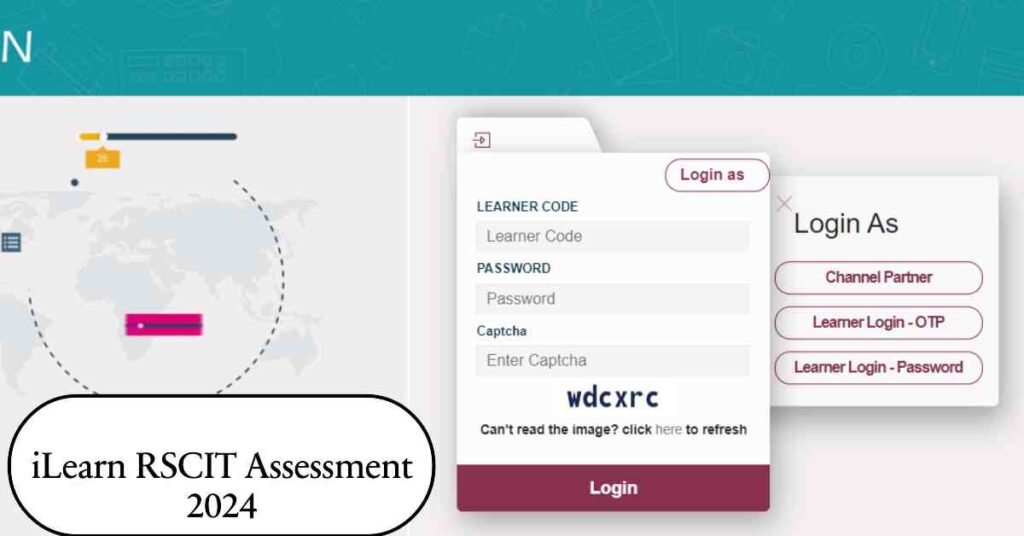
The RSCIT assessment is part of a RSCIT course aimed at improving digital skills in Rajasthan. It was created by Rajasthan Knowledge Corporation Limited (RKCL) to help people learn basic computer and internet skills. Whether you’re a student, working professional, or just someone who wants to learn more about using technology, the RS-CIT course is a good option.
In this guide, we’ll cover everything you need to know about the RSCIT assessment, including its structure, how to prepare, how to attempt and how to check your results.
Table of Contents
Introduction to RSCIT
The RSCIT course is a basic IT training program that helps people in Rajasthan learn essential computer skills. This course covers a wide range of topics, including the basics of using a computer, how to browse the internet, send emails, and work with software applications like MS Office. RS-CIT is designed to make sure that everyone, regardless of their background, can gain the digital skills needed in today’s world.
The course is accessible to everyone in Rajasthan and is priced at Rs. 4200 per candidate. This fee covers the entire course, including study materials and the assessment. RSCIT is a valuable opportunity for anyone looking to improve their IT skills and enhance their career prospects.
Objectives and Benefits
The primary objective of RS-CIT is to make IT literacy accessible to all sections of society. The course aims to:
- Bridge the digital divide by providing affordable IT education.
- Enhance employment opportunities by equipping individuals with essential IT skills.
- Improve the quality of life by enabling people to use technology for day-to-day tasks.
The benefits of completing the RS-CIT course are manifold. It not only boosts your confidence in using technology but also opens up new avenues for personal and professional growth.
What is RSCIT Assessments
The RSCIT assessment is a series of tests that are part of the RS-CIT course offered by the Rajasthan Knowledge Corporation Limited (RKCL). These assessments help you check what you’ve learned about basic computer skills. The course includes 15 assessments, each worth 2 marks, for a total of 30 marks.
You can take these assessments on the iLearn portal, which is an online learning management system (LMS). The portal can be accessed at ilearn.myrkcl.com. To log in, you’ll need your Learner Code, which is an 18-digit number, along with a password or a one-time password (OTP).
Each assessment consists of 10 questions, and you have 15 minutes to complete each one. These assessments are part of the internal evaluation to ensure you understand the material covered in the course. The RSCIT course is designed to help people in Rajasthan learn essential IT skills, which are important in today’s digital world.
RSCIT Assessment Structure and Format
The RSCIT assessment is a set of tests that checks what you’ve learned in the RS-CIT course. This course is designed to help people in Rajasthan develop basic computer and IT skills.
Here’s a simple breakdown of how the assessments work:
- Total Assessments: There are 15 assessments in the RS-CIT course.
- Marks per Assessment: Each assessment is worth 2 marks, so you can earn a total of 30 marks.
- Questions per Assessment: Each assessment has 10 questions.
- Time Limit: You have 15 minutes to complete each assessment.
- Where to Take the Test: You will take these assessments online using the iLearn portal, which is a Learning Management System (LMS). You can access this portal at ilearn.myrkcl.com.
- Login Details: To log in, you’ll need your Learner Code (an 18-digit number) and a password or a one-time password (OTP).
These assessments are a key part of the RS-CIT course, helping to make sure you understand the material and can apply your new IT skills.
| RSCIT Assessmet | Description |
|---|---|
| Course | RS-CIT (Rajasthan State Certificate in Information Technology) |
| Course Provider | RKCL (Rajasthan Knowledge Corporation Limited) |
| RSCIT Assessment Portal | iLearn Portal |
| Total Assessments | 15 |
| Marks per Assessment | 2 |
| Total Marks | 30 |
| Login Information | Learner Code (18 digits), Password (15 digits), or OTP |
| Time per Assessment | 15 minutes |
| Questions per Assessment | 10 |
| Assessment Sections | Internal Assessment |
The RS-CIT assessment is a vital part of the course, designed to evaluate your understanding of the topics covered. The assessment consists of 15 computer-based quizzes, each carrying 2 marks. These quizzes focus on different IT domains, such as:
- Computer fundamentals
- Internet basics
- MS Office (Word, Excel, PowerPoint)
- Digital payment methods
The total marks for the assessment are 30, and you need to score at least 12 marks (40%) to pass.
Topics Covered in RSCIT Assessment
Each quiz in the RSCIT assessment focuses on specific topics, ensuring a comprehensive evaluation of your IT knowledge. Here’s a brief overview:
- RSCIT Assessment Quiz 1-5: Basic computer operations, understanding hardware and software, and navigating the operating system.
- RSCIT Assessment Quiz 6-10: Internet usage, browsing, search engines, and online communication (email).
- RSCIT Assessment Quiz 11-15: MS Office applications, including Word processing, spreadsheets, and presentations.
These topics are integral to the RS-CIT curriculum, ensuring that you are well-versed in both theoretical knowledge and practical skills.
How to Submit / Attempt RSCIT Assessments on iLearn
Step-by-Step Guide
Step 1: Access the iLearn Portal
- Open the Portal: Go to the iLearn portal via RKCL or ilearn.myrkcl.com.
- Log In: Click the login button to enter your account.
Step 2: Gather Required Information
- Learner Code and Password: Get your 18-digit Learner Code and 15-digit password from your RS-CIT coaching center.
- Alternative Login (OTP): You can log in using the Learner Code and a One-Time Password (OTP) sent to your mobile number.
Step 3: Login to the Portal
- Enter Credentials: Input your Learner Code and Password or use the OTP.
- Authenticate: Complete the login process to access your dashboard.
Step 4: Navigate to Assessments
- Find Assessments: Go to the “Internal Assessment” section on your dashboard.
- Select Assessment: Click on the “RSCIT Assessment” link.
Step 5: Select an Assessment
- Choose Assessment: You’ll see a list of 15 assessments on the page.
- Pick One: Select the assessment you want to take.
Step 6: Start the Assessment
- Check: Click the “Check” button after selecting the assessment.
- Begin: The assessment will start, and you will see 10 questions.
Step 7: Complete the Assessment
- Answer Questions: You have 15 minutes to answer all questions.
- Submit: Click “Submit and Complete Exam” when you’re done.
- Confirm: Click “OK” to confirm and submit your answers.
How to Check RSCIT Assessment Results on iLearn Portal
Step-by-Step Guide
Step 1: Access the iLearn Portal
- Open the Portal: Go to the iLearn portal via RKCL or ilearn.myrkcl.com.
- Log In: Select “Login as” and choose either “Learner Login – OTP” or “Learner Login – Password” to access your account.
Step 2: Navigate to Internal Assessments
- Find the Menu: On your dashboard, look for the “Internal Assessment” menu.
- Click on Results: Select the “Exam Result” option from the menu.
Step 3: View Your Results
- Check Results: Your assessment results will be displayed. Review your performance and scores.
Note: If you score low in any assessment, you can reattempt it. Each assessment can be taken up to 2 times.
RKCL RSCIT Assessment Topics/Subjects
| RSCIT Assessment | Assessment in English | Assessment in Hindi |
|---|---|---|
| RSCIT Assessment 1 | Introduction to Computers | कंप्यूटरों का परिचय |
| RSCIT Assessment 2 | Computer System | कंप्यूटर सिस्टम |
| RSCIT Assessment 3 | Exploring Your Computer | अपने कंप्यूटर का अन्वेषण |
| RSCIT Assessment 4 | Introduction to Internet | इंटरनेट का परिचय |
| RSCIT Assessment 5 | Digital Payments and Platforms | डिजिटल भुगतान और प्लेटफ़ॉर्म |
| RSCIT Assessment 6 | Internet Applications | इंटरनेट अनुप्रयोग |
| RSCIT Assessment 7 | Digital Services for Rajasthan Citizens | राजस्थान के नागरिकों के लिए डिजिटल सेवाएं |
| RSCIT Assessment 8 | Accessing Civic Services in Rajasthan | राजस्थान में नागरिक सेवाओं तक पहुँचना |
| RSCIT Assessment 9 | Exploring General Civic-Centric Services | सामान्य नागरिक केंद्रित सेवाओं का अन्वेषण |
| RSCIT Assessment 10 | Working with Mobile Devices/Smartphones | मोबाइल उपकरण/स्मार्टफोन के साथ काम करना |
| RSCIT Assessment 11 | Microsoft Word | माइक्रोसॉफ्ट वर्ड |
| RSCIT Assessment 12 | Microsoft Excel | माइक्रोसॉफ्ट एक्सेल |
| RSCIT Assessment 13 | Microsoft PowerPoint | माइक्रोसॉफ्ट पॉवरपॉइंट |
| RSCIT Assessment 14 | Cyber Security and Awareness | साइबर सुरक्षा और जागरूकता |
| RSCIT Assessment 15 | Managing Your Computer | अपने कंप्यूटर का प्रबंधन |
Why RSCIT Assessment is Important ?
The RSCIT assessment is important because it helps students and learners in Rajasthan understand how well they are learning basic computer skills. These assessments are taken online through the iLearn portal. As you complete each assessment, you earn marks that show your progress.
To qualify for the main RS-CIT exam, you need to score at least 12 out of 30 marks in these online assessments. If you don’t reach this minimum score, you won’t be allowed to take the main exam. The marks you get from the assessments are added to your final score and are included in your RS-CIT certificate.
The main RSCIT exam has 35 questions and is worth 70 marks. When combined with the 30 marks from the online assessments, the total score comes to 100 marks. This combined score shows how well you have learned the course material and is reflected in your final result and certificate. This process makes sure that you have a good understanding of computer skills before you receive your RS-CIT certification.
RSCIT ilearn Assessment Scoring and Passing Criteria
To successfully pass the RS-CIT assessment, you must achieve a minimum score of 12 out of 30 marks. This translates to a passing percentage of 40%. Your performance in these assessments, combined with the final exam, determines your overall course result.
Preparation Tips for RSCIT Assessments
To prepare effectively for the RS-CIT assessments, it’s important to cover the syllabus provided in the RS-CIT book. Students should thoroughly read and study the book, as it contains detailed information on all the topics that will be tested. Make sure to focus on each section and understand the key concepts. By following the syllabus and using the book as a guide, you will be better equipped to tackle the assessments and improve your chances of success.
Study Material and Resources
The RSCIT course provides a variety of study materials, including textbooks, e-books, and online resources. Make sure to:
- Review the official RS-CIT syllabus thoroughly.
- Utilize the e-learning platform provided by RKCL for interactive lessons and practice quizzes.
Mock Tests and Practice Quizzes
Practice is key to success in RS-CIT assessments. Engage in regular mock tests and quizzes to familiarize yourself with the exam format. These practice sessions will help you:
- Identify areas where you need improvement.
- Build confidence in answering multiple-choice questions.
Time Management Strategies
Efficient time management during the exam is crucial. Here are some strategies:
- Allocate specific time slots for each section of the assessment.
- Practice answering questions within a limited time to enhance speed and accuracy.
Frequently Asked Questions (FAQs)
Q1: What is the RS-CIT course?
The RS-CIT course is a digital literacy program designed to impart basic IT skills, covering topics like computer fundamentals, internet usage, and MS Office applications.
Q2: How can I prepare for RS-CIT assessments?
Prepare by reviewing the syllabus, using the provided study materials, and taking practice quizzes.
Q3: What is the passing score for RS-CIT assessments?
You need to score at least 12 marks out of 30 (80%) to pass.
Q4: How do I check my RS-CIT results?
Visit the official RKCL website, navigate to the ‘Results’ section, and enter your roll number to view your result.
Q5: What if I fail an RS-CIT assessment?
If you do not pass an assessment, you may have the opportunity to retake the quiz, depending on RKCL’s guidelines.
Conclusion
The RS-CIT assessments are a gateway to mastering essential IT skills. By preparing diligently, making use of available resources, and understanding the assessment structure, you can confidently achieve success. Whether you’re aiming to enhance your career prospects or simply want to become more tech-savvy, the RS-CIT course offers the perfect platform to get started.
Remember, digital literacy is not just a skill—it’s a necessity in today’s world. So, take the RS-CIT course seriously, prepare well for the assessments, and you’ll be well on your way to becoming an IT-savvy individual.
This content is crafted to rank well on search engines by addressing user intent, providing comprehensive information, and optimizing for relevant keywords. By following this structure, the article is likely to attract and engage readers interested in RS-CIT assessments, ultimately driving traffic to your website.