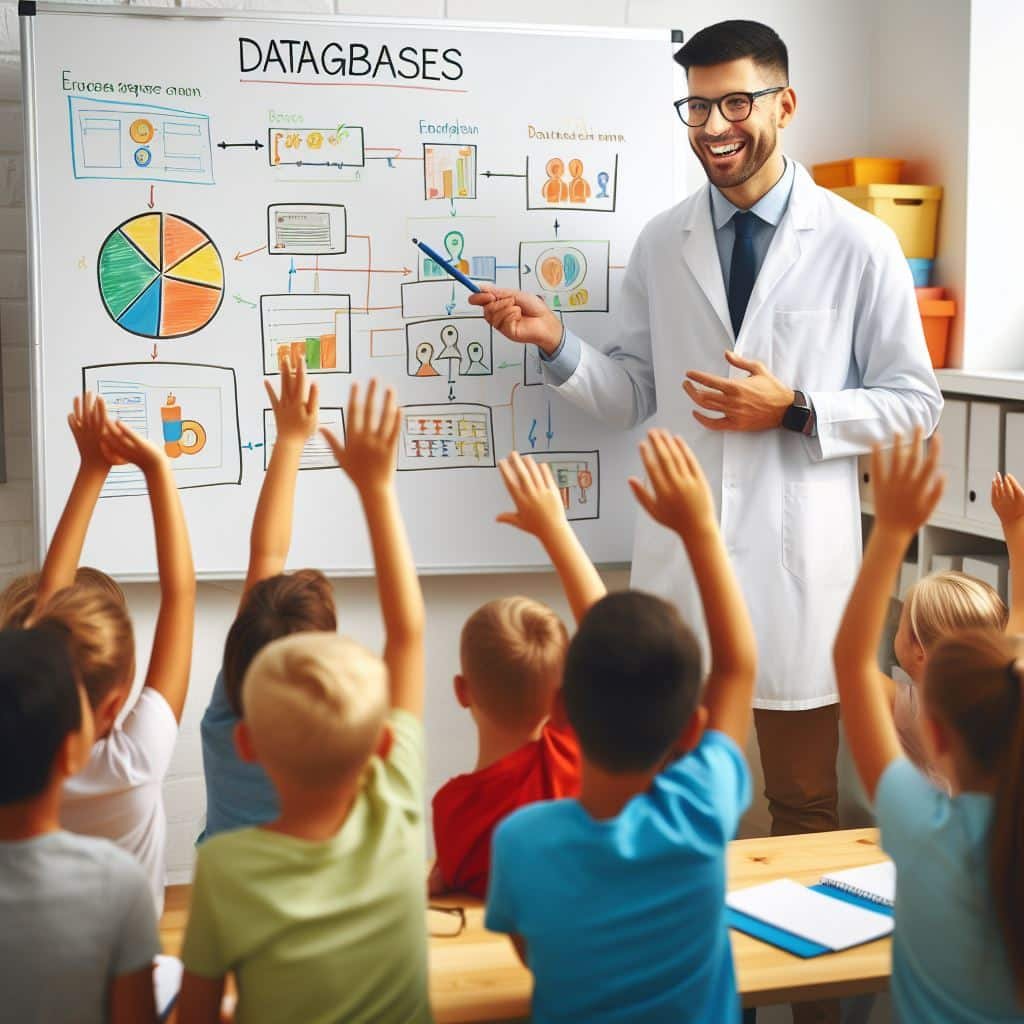
Introduction
By saying digital, I mean that whatever daily work we do every day, we now do those things through the computer or mobile phone. Like message, email, newspaper, books, novels, online shopping, ticket reservation, etc. Earlier, all this work was done in paper work, due to which countless applications and records and in the office, we used to store it in the cupboard, rack table, drawer, and all these things.
Documents were kept in such a way that they could be easily found when needed. But now the time has come when we needed paper for our work. Now we use a computer instead. Documents are now stored not in the table or in the cupboard, but in the computer or on the internet.
Table of Contents
What is a Database?
All these data is stored in a serialized manner in the computer, which we call a database. If you have read the computer a little, then you must have heard the name of the database, where the data is stored in a correct and secure manner. If you don’t know anything about the database, then you don’t need to worry.
Because today we have brought for you a database-related all the information, after reading which you will get complete knowledge about database. Friends, first of all welcome all of you to our channel quick support. And friends, now first of all we will know what is database. Database is a store of information, where related information is stored in an organized manner. If we read the book in Hindi, then database is a collection of related data or information that is stored in a computer system.
Data and Information
Data is a small part of any information. It is connected to a person, reality or place. Like name, age, height, weight, mobile number, address, business etc. All these are some data connected to a person also Data can be of different types. Like text, numeric, alphanumeric, image, file, graph etc. When these data are organized together, it becomes information. and becomes a database of information.
In the database, data and information are organized and kept, in which information is easily accessed, managed and updated when needed. At the same time, it also controls data sharing and data security. Some software is used to store information, such as MS Excel. After inputting all the data in it, it is stored in the hard disk of the computer. A table is used to store data in MS Excel, which we divide into different columns and rows so that we can easily store data in it and can access or modify it if needed.
How Data is Stored in a Database
In the same way, data is stored in a table in the database. There are many columns and rows in which it is easy to access them. There can be many such tables in one data. There are many websites on the internet that use the database. For example, you take Facebook, in which many data about the user, such as his name, mobile number, profile picture, friends, messages, posts, status, etc. are stored in the database present in the detailed server.
If we search for information about a person from our Facebook account, then we get all the information of that person from the Facebook database. Similarly, there are many other big government, private and personal websites that use the database. Friends, nowadays, the database plays a major role in facilities such as online banking, ATM, online ticket reservation.
Under them, all information is stored in the database, which is accessed according to its facility. For example, wherever you are in your bank account, you can access it from your mobile or computer and get the necessary information.
Main Elements of a Database
Now let’s know about the main elements of the database. There are three main elements of any database Field, Record and Table. For example, we will make a student table for the children of a school. In which the data of the names, topics and marks of the children of different classes will be kept. For example, the first name is Rahul. This class is in 10th. Subject is Maths. He has 80 marks. The second number student is Anu. This class is in 10th. Subject is English.
Its marks are 65. Third number student is Meera. This class is in 11th. Its subject is Biology. Its marks are 75. Fourth number student is Rohan. This class is in 11th. Its subject is Chemistry. Its marks are 60. Fifth number student is Jyoti. This class is in 12th. Its subject is Hindi. Its marks are 85.
Friends, now let’s know about the field. The column of any database table is called the field. For example, the column in the student table above is called the field. And now let’s know about the record. We call the rows of any table records. For example, one, two, three, four and five records are given in the student table. in which the student’s name, class, subject, and marks are filled with data.
These are called records. A computer table is made by combining tables, fields, and records. Many different but related data are entered in this table.
Database Management System (DBMS)
Now let’s know about the database management system. The database management system, which we also call DBMS, is a software that creates, defines, maintains, and controls the user database. The examples of DBMS are MYSQL, Microsoft Access, Oracle, FoxPro, DB2. The use of DBS is usually done to maintain the database.
Meaning, you can insert, edit, delete, access and update the data in the database. For example, you have created a database Student Table. Now you have to add the details of the students of the school. So you can add through insert. If you have given wrong data unknowingly, then you have to improve the student details.
So you can do this through edit. After a few days, if you find out that the data of a student is completely wrong, then you will have to delete it. If you want to find out the name and address of a student’s roll number, then you can get it from the database. which is called access. The data that is already present and you are changing it, is called update. So friends, all this work is done through DBMS software database.
Types of Database Models
Now you know how many types of database are there. How data is stored, organized and manipulated in the database and how its structure should be? This data is known by the model. This also tells us how the data is connected to each other in the database and what is the relationship between them.
Friends, there are three types of data models. Hierarchical Model, Network Model and the third is Relational Model. So friends, let’s know about the first model whose name is Hierarchical Model. In this kind of database, tree structure is arranged along with the data table.
- In this model, to connect the records together, tree structure is followed. Here the relationship is shown in the form of child and parent. For example, a college has many courses, professors and students. To college became a parent and professors and students became his children.
- Second is network model. In this type of database, data is shown in the form of records. And the relationships between data are shown in the form of links. This model is quite powerful but also complicated. Because many nodes or tables are linked together.
- The third is the relational model. This model is powerful and simple. The structure of this model is like a table. Table is called relation in the language of the database, so its name is also relational model. It is like a table, so it has rows and columns. In this model, the unique field is called key and through these keys, the tables are connected to each other. Just like a student table has a roll number primary key, it is very easy to find data in it.
Benefits of Databases
There are several benefits of database, let’s know the benefits of the database.
- The first benefit of the database is that more database can be stored in less space through the database.
- It is easy to insert new data, edit and delete old data.
- Any information can be easily accessed.
- Data can be sorted in different ways.
- The same database can be accessed by many users.
- It provides more security than a paper file because no database without permission can be accessed here.
- Reduces redundancy the same type of data is called data redundancy in many places. That is, the data that has been given more than once is removed from the database.
Database Failure and Recovery
DBMS provides facilities such as backup and recovery. Problems like database failure can happen anytime. In such a time, if the data is recovered If it is not recovered, it can be a huge loss. That is why DBMS software provides backup and recovery facilities.
Applications of Databases
We also need to know where the database is used. The use of the database is now everywhere or we can also say that there is nothing on the internet without the database. The use of the database is banking, railway reservation system, airlines, library management system, school, college, university, social media sites like Facebook, Twitter, online shopping sites like Amazon, Flipkart, Snapdeal, Military, Government Organizations, etc.
Conclusion
A database is like a giant organized filing cabinet for your computer. Instead of folders and paper, it uses tables with rows and columns to store information. This makes it super easy to find what you’re looking for, like finding a friend’s phone number in your phone’s contact list.
Here’s the cool part is lots of websites use databases! Facebook stores all your information and posts in a database, so you can easily see your friend’s updates. Even your bank uses a database to keep track of your money!
Databases come in different flavors, but they all help us store information efficiently, find it quickly, and keep it safe. So next time you’re online or using an app, remember – there’s probably a database working behind the scenes!