RCWDS
RKCL Certificate in Web Designing with React
React JS has revolutionized front-end development with its component-based architecture and declarative approach to building user interfaces. As one of the most popular JavaScript libraries, React has become the go-to choice for developers seeking efficient and scalable solutions for web application development. Its ability to create reusable UI components, manage state efficiently, and facilitate the development of single-page applications (SPAs) has made React a favorite among developers worldwide.
RKCL introduces an incredible course for developers, focusing on web design using React JS (RCWDS).
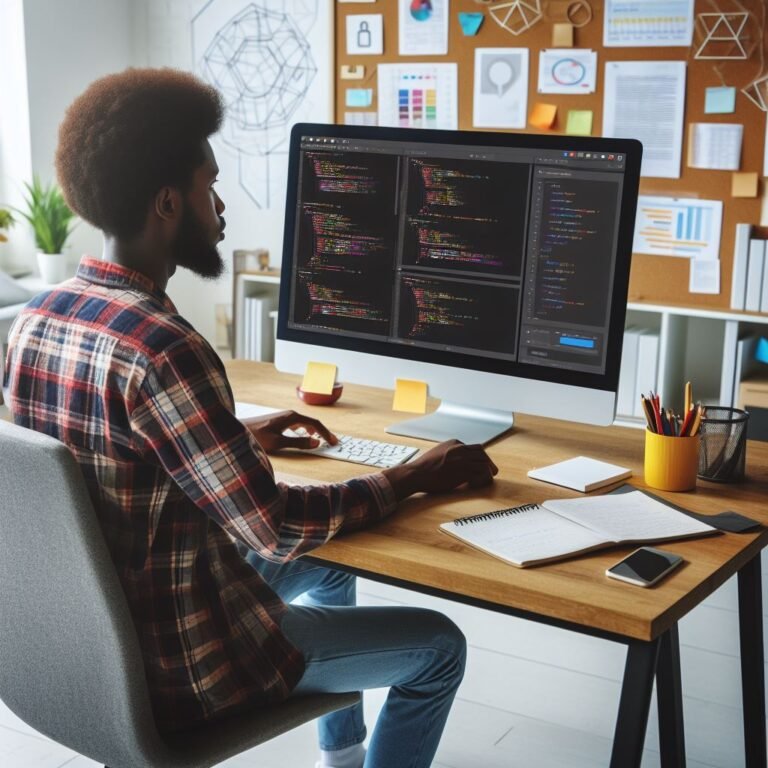
Course Introduction -RKCL Certificate in Web Designing with React
The Web Designing with React RCWDS course is developed and offered by Rajasthan Knowledge Corporation Limited (RKCL), a leading provider of IT education in the state of Rajasthan. RKCL’s expertise in designing industry-relevant curriculum and delivering high-quality training ensures that learners receive up-to-date education in ReactJS development.
This course is a complete guide for Web Designing with React JS. It is designed to equip learners with the necessary knowledge and skills to become proficient front-end React JS developers. The course explores JavaScript-based front-end application development, with a particular focus on the popular React JS library.
Throughout this program, learners will dive deep into the fundamental concepts of React, mastering the tools and techniques required to build dynamic and responsive web applications. From understanding the core principles of components, state, and props to implementing advanced features like routing, state management, and API integration, this course provides a holistic learning experience.
Course Overview
| Details | Information |
|---|---|
| Course Name | RCWDS (RKCL Certificate in Web Designing with React) |
| Course Code | RCWDS |
| Eligibility | Class 10 Pass with Basic Knowledge of Computers (RS-CIT Pass preferred) |
| Duration | 120 Hours |
| Fees | Rs 7000/- |
| Course Provider | RKCL |
Course Duration
The Web Designing with React course is structured to be completed over 120 hours of offline study
Course Fees
The course fee for the Web Designing with React program is Rs. 7,000/- per candidate.
Course Eligibility
The Web Designing with React course is open to individuals who have successfully completed Class 10 and possess a basic knowledge of computers. Preference will be given to candidates who have already obtained the Rajasthan State Certificate in Information Technology (RS-CIT).
Certification
By the end of this successful completion of the course, participants will receive a certificate from Rajasthan Knowledge Corporation Limited (RKCL), validating their proficiency in web designing with React JS, also learners will possess an understanding of React JS and the skills required to design and develop modern, responsive web applications. The knowledge and expertise gained will position them as highly sought-after front-end developers, capable of contributing to a wide range of projects in the ever-evolving web development landscape. Upon successful completion of the course, participants will receive a certificate from Rajasthan Knowledge Corporation Limited (RKCL), validating their proficiency in web designing with React JS.
RCWDS Course Syllabus by RKCL
1. Getting Started with HTML
- Introduction to the Internet
- Introduction to HTML Terminology
- Options for Writing HTML
- Unicode Transformation Format (UTF)
- HTML5 Resources
2. New for HTML5
- What’s Different in HTML5?
- <!DOCTYPE> in HTML5
3. Designing a Home Page
- Design Considerations and Planning
- Basic Tags and Document Structure
- HTML Tags
- Head Tags
- Title Tags
- Body Tags
- Metadata
- Saving an HTML Page
4. Web Page Formatting
- Adding a New Paragraph
- Adding a Line Break
- Inserting Blank Space
- Preformatted Text
- Changing a Page’s Background Color
- Div Element
5. Text Items and Objects
- Headings
- Comments
- Block Quotes
- Horizontal Lines
- Special Characters
6. Creating Lists
- Numbered (Ordered) Lists
- Bulleted (Unordered) Lists
- Nested Lists
- Definition Lists
7. Working With Links
- What are Links?
- Text Links
- Image Links
- Opening a Page in a New Window or Tab
- Setting all Links on a Page to Open in a New Window or Tab
- Linking to an Area on the Same Page (Bookmarks)
- Linking to an E-mail Address
- Linking to Other Types of Files
8. Working With Images
- Introduction to Images for Webpages
- Adding Images to Webpages
- Resizing an Image
- Alternative (ALT) Text
- Image Labels
9. Working With Tables
- Inserting a Table
- Table Borders
- Table Headers
- Table Attributes
10. Working With IFrames
- What is an Iframe?
- Inserting Iframes
- Setting Height and Width
- Using an Iframe for a link target
11. Working With Forms
- About Forms
- Sending to E-mail
- Text Boxes
- Text Areas
- Check Boxes
- Menu Lists
- Radio Buttons
- The Submit Button
- The Reset Button
- Changing the Tab Order
12. Inserting Video and Audio
- About Video and Audio Files
- Linking to Video and Audio Files
- Adding Video
- Adding Audio
- Using YouTube to Display Video
13. CSS-Introduction
- Benefits of CSS
- CSS Versions History
- CSS Syntax
- External Style Sheet using < link >
- Multiple Style Sheets
- Value Lengths and Percentages
- ID and Class
- Linking to a CSS
14. Working With Text in CSS
- Emphasizing Text (Bold and Italic)
- Decoration
- Indentation
- Transformation
- Text Alignment
- Fonts
- Font Sizes
- Letter Spacing (Kerning)
- Line Spacing (Leading)
- Text Color
- Margins
- Padding
- Borders
- Styling Links
- Number and Bullet Styles
- Sizing Elements
- Text Wrapping
- Shadowing
15. Creating Backgrounds in CSS
- Colors
- Images
- Fixed Images
16. Working With Images in CSS
- Opacity
- Floating Images
- Image Galleries
- Image Sprites
17. Working With Box Model in CSS
- What is a box model?
- Margin
- Padding
- Border
- Outline
18. Working With Elements in CSS
- Display and Visibility
- Grouping and Nesting
- Dimensions of Elements
- Positioning
- Floating
- Pseudo-Classes/Pseudo-Elements
19. Working With Table in CSS
- Borders
- Collapsed Borders
- Table Width and Cell Height
- Table Color
- Table Text Element
- Table Padding
20. Working With Transforms in CSS
- What are Transforms?
- 2D Transforms
- 3D Transforms
21. Transitions and Animations in CSS
- Transitions
- Animations
22.Adding a Navigation Bar in CSS
- CSS Visibility
- CSS Display
- CSS Scrollbars
- CSS Positioning
- Static Positioning
- Fixed Positioning
- Relative Positioning
- Absolute Positioning
- CSS Layers with Z-Index
23. Introduction To J Query
- What You Should Already Know
- What is jQuery ?
- Adding the jQuery Library to Your Pages
- Basic jQuery Example
- Downloading jQuery
- Alternatives to Downloading
- jQuery Syntax
- The Document Ready Function
- How to use Custom Scripts?
- Using Multiple Libraries
- jQuery – noConflict() Method
24. jQuery – Basics
- String
- Numbers
- Boolean
- Objects
- Arrays
- Functions
- Arguments
- Scope
- Built-in Functions
25. jQuery – Selectors
- jQuery – CSS Element Selector and ID Selector
- jQuery – CSS Element Class Selector and Universal Selector
- jQuery – CSS Multiple Elements E, F, G Selector
- jQuery Callback Functions
26. jQuery – DOM Attributes
- Get Attribute Value
- Set Attribute Value
27. jQuery – DOM Traversing
- Find Elements by index
- Filtering out Elements
- Locating Descendant Elements
- JQuery DOM Traversing Methods
28. jQuery – CSS Methods
- Apply CSS Properties and Multiple CSS Properties
- Setting Element Width & Height
- JQuery CSS Methods
29. jQuery – DOM Manipulation Methods
- Content Manipulation
- DOM Element Replacement
- Removing DOM Elements
- Inserting DOM elements
- DOM Manipulation Methods
- Binding event handlers
- Removing event handlers
- Event Types
- The Event Object and Attributes
30.jQuery – Effects
- JQuery Effect Methods, Hide and Show
- jQuery Toggle
- jQuery Slide – slideDown, slideUp, slideToggle
- jQuery Fade – fadeIn, fadeOut, fadeTo
- jQuery Custom Animations
31. jQuery – AJAX
- load()
- get()
- post()
- ajax()
32. jQuery – JSON
- getJSON()
33. Introduction to React JS
- History of front end libraries
- Motivation for using React
- Key differentiators (Virtual DOM, One way binding)
- Thinking in React
- Modern Javascript (ES6) for React
34. React Components
- React component
- Render function
- Component API
- Component lifecycle
- State
- Props
- Mixins
- JSX
35. React internals
- Reconciliation algorithm
36. Component inter communication
- Component composition
- Pass data from parent to child
- Pass data from child to parent
37. Component styling
- Radium
- CSS Modules
- LESS/SASS
38. Unit testing components
- Jasmine
- React test utilities
39. Performance optimizations
- PureRenderMixin
- Expensive DOM manipulations
- Performance tools
Conclusion
The RCWDS (RKCL Certificate in Web Designing with React) course offered by Rajasthan Knowledge Corporation Limited (RKCL) provides structured learning path for individuals aspiring to become proficient front-end developers with expertise in React JS. Through this course, participants will delve into the core concepts of React JS, mastering essential tools and techniques required to build dynamic and responsive web applications.
With a duration of 120 hours of offline study, the course caters to individuals with a basic knowledge of computers, making it accessible to a wide range of learners. Preference is given to candidates who have completed Class 10 and possess the Rajasthan State Certificate in Information Technology (RS-CIT).
Upon successful completion of the course, participants receive a certificate from RKCL, validating their proficiency in web designing with React JS. This certification not only demonstrates their understanding of React JS but also equips them with the skills necessary to design and develop modern, responsive web applications. Graduates of the RCWDS course are well-positioned as sought-after front-end developers, capable of contributing effectively to various projects in the dynamic field of web development.